Have a question?

FAQ
Here’s how you can find your purchased entry/admission information:
- Check your email: Look for an email from us with the subject line “Your PORTAL order is now complete”. Sometimes these emails can land in spam or junk folders, so please check there too!
- Check your PORTAL account online:
Log in to your account here: https://youaretheportal.com/my-portal/
Once logged in, navigate to the “Orders” section in the menu on the left-hand side.
Find the specific order for the event you purchased entry for.
Within the order details, scroll towards the bottom. You should see a “Tickets” section where your entry is listed with a “Download” link to get your QR code. This QR code is what you’ll need for check-in at the event.
If you’ve tried both of these steps and still can’t locate your entry/admission details, please don’t worry! Reach out to our support team directly through our contact form, and we’ll assist you further. You can find the form here: https://youaretheportal.com/contact/
Check out exclusive perks from our partners here.
Receive a 10% discount on PORTAL merch in our shop.
You can manage your membership including viewing the renewal date by accessing the Membership menu above.
By cancelling your subscription you will lose access to member benefits immediately.